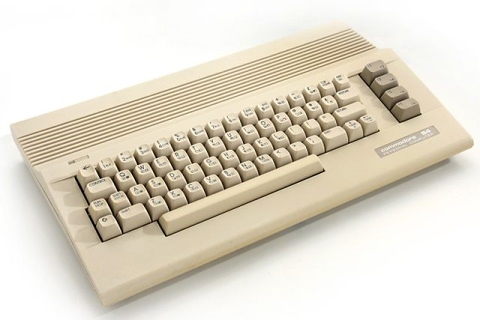If you are new to this site, this is a good place to start to learn about me and the purpose of this website.
I update this about page regularly, so if you have been here before, you may find something new!
Who Am I?
I’m a self-taught programmer and general nerd, located in a tiny country town in outback Western Australia, about 4 hours from capital city Perth. I relocated to the bush about 13 years ago from Perth - a tree change. For the last five years I had been caring full time for my elderly mother, whom is now transitioning into nursing care as her health has drastically declined. Although I have always had an interest in programming and computers in general, being a carer gave me the opportunity to get into programming more seriously.
Besides tinkering with Minecraft mods (Java) as early as 2012/13, I got into C# for developing my own idea for an app around 2015. This ‘idea’ started back in the early 2000s, as a useful desktop program, which grew into (potentially) an amazing app when smartphones and cloud computing came about in the later decade. Around 2018 I discovered Python and Django through She Codes workshops, which propelled my interest in web development.
My mantra is ‘keep calm and keep coding’ as not only being a creative outlet and stress reliever, development in general is something I seem to be particularly skilled in (probably because I enjoy problem solving and puzzles). I avoid getting into the ‘tutorial trap’ by creating ‘real life’ projects, as found in my Portfolio. I’m always on the hunt for useful development tools and make a point of not being ‘too reliant’ on any one tool. Over the last five years of serious development, I’ve found a balance between following DRY and SOLID principles in my code and getting projects from development to production in set timeframes.
In the end, programming for me is a never-ending journey of self-expression and life-long learning.
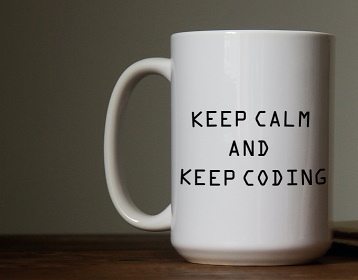
Click to Return to Top
Purpose of this Website
I believe with every project, its goals and purpose must be set out from the beginning to ensure development stays on track. My intentions for this website are:
- To document my programming and development journey;
- Provide a platform of collated information and knowledge that can be shared with others;
- Ensure privacy of visitors and security of the website.
No one is born knowing a programming language or technology, and as technology changes and evolves rapidly, a programmer, no matter their education or experience level, must continue to learn. Hence I believe that programming should not be out of reach of anybody, as we all began not knowing anything!
The intentions of the original creators of the worldwide web was that it was to be decentralised, free and open to bring both ideas and people together. As a supporter of the open-source philosophy, I feel it is my personal obligation to share my knowledge on programming topics and technologies with the wider community.
I take my own online privacy seriously, so privacy of my users is a major concern. This is why there are no tracking technologies (such as Google Analytics) on this site and I only request the personal data needed at a minimum to ensure security. Security of content and user data is ensured by also using SSL Encryption, HSTS policy and Security Headers. External login and Two-Factor Authentication is also available for extra security conscious users.
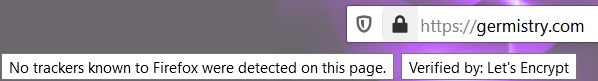
Click to Return to Top
My Future Goals
Short Term
I would enjoy helping local businesses and other organisations in my region get or enhance their web presences, in an effort to help drive their business. Times have been tough with Coronavirus and all the restrictions on travel and trade that came with this pandemic. Locally, businesses have struggled with the loss of mining activity and downturn in general trade. Being one of the only people I know in this remote region that has skills in web development, and as a ‘local’, I am a unique position to help local businesses with their web presence, as well as any other tech assistance.
Working remotely from home seems to have become widely accepted since Coronavirus restrictions came about. I am keen to work from home as I have a good setup for programming here (and is only getting better with my main PC coming back online very soon and better than ever!) Travel to Perth is not out of the question either, as I do enjoy country driving and getting out of town.
Long Term
My long term goal is still to develop that ‘amazing app idea’. It’s been delegated back to a side project at the moment, but I’ve tentatively given myself a deadline of a published version by 2025. Let’s see what happens!
Click to Return to Top
Software/Tech Tools
IDEs:Visual Studio 2019 Community Edition (C#, Python, Django) Eclipse (Java)Text-Editor:Notepad++Databases:SQL Server Management Studio 2018, PostgreSQLVersion Control:Git and Github – I’d be totally lost without version control! Even for managing tiny projects, version control is essential for my workflow. I’ve also experimented with Azure DevOps. I can see the potential for using DevOps over Git especially for large projects/large organisations.Command Line:Alternate between classic Command Prompt, Powershell, node.js CMD, GitBash/CMD. Depends on what I need the Command Line for.File Transfer:FileZilla – essential to always have a backup option for file transfer when running a live website. As much as Visual Studio's Web Deploy is amazing, there is always the potential for a problem. Always smart to learn 3rd party tools in my opinion.Browsers:Firefox is my go-to, but I have Chrome and Edge for testing (at least on my laptop) and an older version of Android on my old smartphone. Firefox extensions include Vue.js and Adblock Plus. I use the built in Firebox Web Development Tools regularly, especially the Responsive Design Tool. I did have a bunch of emulators set up on my Main PC but since it’s unavailable at the moment I have had to adapt. Another great tool I use regularly for testing website security is Mozilla’s Observatory.Planning/Task Management:Trello – This is a fantastic online tool for planning and managing development, especially when creating something new from scratch. Instead of a hundred ideas and tasks floating around my brain, I use Trello to keep productive and organised. I also keep ‘Done’ lists so I can feel good when I get stuff done!Modelling:Blender – I only ‘scratch the surface’ with this program with what I do for making game assets.Drawing/Image Manipulation:Paint.Net and Gimp. I tend towards Paint.Net for simple image manipulation or making logos, I only really use Gimp for particular features.Social Media:I’m not a big social media user. I have Facebook and that’s about it. I know Twitter seems to be big in the DevWorld and I have been asked if I have a LinkedIn. Hmm, perhaps that’s something I’ll look into the near future? I use Slack for connecting with the She Codes organisation here in Perth.

This stuff relates to running this website.
Hosting:SmarterASP – for ASP.NET websites, a no-brainer. Best host I have found that cater especially for ASP. There is nothing worse than setting up a website with a host and then finding out they don’t really support ASP.TLS Security:Let’s Encrypt Free Certificate, this lets me serve this website through HTTPS. Encryption is essential on any website these days in my opinion.HSTS Preload:I use HSTS Preload for this site.
Click to Return to Top
Hardware
This is the hardware I use (or manage) for not just development, but also games, entertainment, running the household etc. I am a bit of a ‘PC Enthusiast’ and I have been told that I’m like a kid in a candy store when I go to a computer shop!
Computers
Main PC
The ‘PC Enthusiast’ desktop, I originally built all the way back in 2013. Currently, it’s going through the ‘Mark II’ rebuild, which includes all custom cable sleeving (yes, even every single fan cable!) and to add more of a challenge I decided to mod an un-modular power supply. I must be crazy! But I have become extremely adept at soldering wires together – even those teeny tiny 28 gauge front panel wires!
Case:Corsair 800D - The case I’ll probably use for life!Board:ASUS P8Z77-V DeluxeProcessor:3rd Gen Intel i7-3770K - I’ve overclocked this up to 4.2GHz and was very stable. I was using the first gen Corsair Hydro Series H60 cooler and that was what eventually died after about 7 years of heavy usage. Not bad, considering I also live in a very hot part of Australia!New CPU Cooler:Corsair Hydro Series H80i V2 – Will be interesting to see how this cooler performs.Memory:Corsair Vengeance 16GB DDR3Graphics:- EVGA GTX 760SC 2GB – The original
- Gigabyte GTX 1660 OC 6GB – Updated just prior to the death of the cooler. I continue to dream about Titans!
Drives:- SSDs – Samsung 840 250GB (Original) and ADATA 480GB added start of 2019.
- HDDs – Seagate 3TB, 2 Western Digital 256GB pulled from some dead HDD Recorders, used for backups. I was very nervous not running backups daily when the cooler died. However, Mum’s PC to the rescue – slipped those 256GB drives in her PC for the interim (which has turned into a longer time than I really wanted, with life events and all).
OS:Windows 10 Pro

Main PC as of Nov 2020 while working on the PSU
The Laptop
A Dell Inspiron 5570 I got for a bargain in March 2018. It has been a workhorse for me since my main PC’s CPU cooler death. It’s a great laptop for programming and has even been a surprisingly decent PC for some games that aren’t super graphics intensive.
Processor:8th Gen Intel i7-8550UMemory:Crucial 16GB DDR4 - I replaced the stock memory with this not long after I bought this machine.Graphics:AMD Radeon 530 4GB GDDR5 – not the best, can get away with playing Minecraft but that’s about it!Drive/s:Just the Dell stock 256GB SSD currently, but I have another ADATA 480GB SSD sitting on my ‘computer parts table’ and a spare SSD slot in this laptop (I liked using this drive in my main PC so much I went and bought another!)OS:Windows 10 Home
Mum’s Desktop
This build was for my mother (whom was living with me until she went into nursing care mid 2020). A nice budget build (with a bit of future-proofing) for everyday internet browsing, Facebook flash games and for the last 10 months, backups! Sadly though, it seems this PC will indeed out live my mother.
Case:No name full aluminium mid tower case for $40 ebay (bargain!)Board:ASUS Prime B250M PlusProcessor:8th Gen Intel i5-7600 3.5GHz with Stock CoolerMemory:Kingston HyperX Fury 8GB DDR4Graphics:Galax GT 1030 OC 2GBDrives:Crucial 240GB SSD, Recycled Western Digital 640GB HDD from Mum’s Vista PC and the 256GB HDDs for backups are chilling in her case at the moment.OS:Windows 10 Home
Other Hardware
Network & Internet Connection: ASUS DSL-N55U Wifi Dual Band ADSL Modem Router. Yes that’s right, I’m still on ADSL (or rather it’s called ADSL 2 now). Being in a country town in Western Australia means we lost out on the lottery that is Australia’s NBN. However I’m only a few streets away from the exchange and my phone line is pretty good. I get reasonable speed, so streaming HD is not a problem.
Monitors: Only the one Dell P1911, pretty old, but was (and still is) a decent monitor. Planning on an upgrade to 3 display setup, probably next year when the Main PC is back up and running and I get a larger desk/rearrange my study. Compared to my Mum’s old monitor (some random monitor that came with her original Vista PC) the old Dell has amazing definition!
UPS: Uninterrupted power supplies are a must have where I live (and really should be used anyway whenever running computers). I found the best UPS are the Eaton S3 700 supplies, they seem to be the most reliable and the replacement batteries are not too expensive where I am located. So I have 3 of them – in the study, connected to my Mum’s PC and also the Smart HDD Recorder.
Printers: Brother MFC 1810 Copy/Scan/Laser Printer. Also have an old Epson Laser Printer still hooked up to Mum’s PC.
Panasonic Smart HD Twin Tuner 1TB HDD Recorder: Bought for my Mum whom liked to record commercial free –to-air TV shows. Now it’s just me, used mainly for Netflix while eating dinner!
Samsung Galaxy S4 Mini Smartphone: Not so ‘smart’ now though, I’ve found many apps don’t support my poor old Mini. I’m not much of a ‘device’ user though, I use a phone for actual phone calls and the occasional SMS, and an actual computer for everything else! (However, I must say the Mini is also good for testing responsive websites on an outdated OS and extra-extra small screen!)
The Commodore 64: Oh yes my very first computer! 8 bit processor and 64kB of RAM, these were still very popular in Australia until the early 90s. I wrote my first ‘Hello World’ program in BASIC on this thing when I was probably about 6 or 7 years old! Boxed up at the moment, but once I redesign my study I plan to set it up and relive some of those classic games. Paradroid anyone?